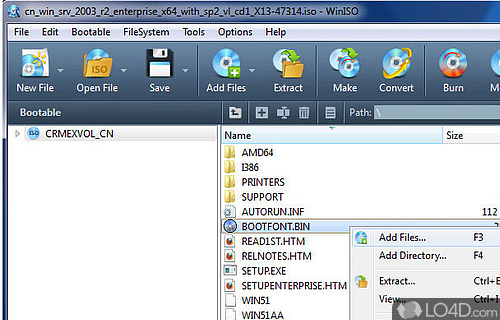
An all-in-one disc image manipulation, conversion and management tool.
WinISO is a DVD/Blu-Ray/CD tool for dealing with disk images such as NRG, ISO, MDS and IMG.
When you run WinISO, you can open, view and extract the contents of the disc images that the app supports. Converting between different formats like NRG to ISO is achieved with little fuss. WinISO can also burn images to physical discs should you have a DVD/CD/Blu-Ray burner.
Some other things to note about this application is the ability to mount images as a virtual drive on your system, negating the need to physically burn images to discs.
Features of WinISO
- Bridge and unbridge file systems.
- Burn ISO image file to CD/DVD/Blu-ray Disc.
- Convert image files between ISO / BIN and other formats. (Including NRG, CCD and MDS image file formats).
- Extract, edit, rename ISO files directly.
- Make bootable CD/DVD/Blu-ray Disc images.
- Make disc image files from CD/DVD/Blu-ray Drive.
- Mount ISO image files
Compatibility and License
This download is licensed as shareware for the Windows operating system from disc utilities and can be used as a free trial until the trial period ends (after an unspecified number of days). The WinISO 6.4.0.5170 demo is available to all software users as a free download with potential restrictions and is not necessarily the full version of this software.
What version of Windows can WinISO run on?
WinISO can be used on a computer running Windows 11 or Windows 10. Previous versions of the OS shouldn't be a problem with Windows 8 and Windows 7 having been tested. It comes in both 32-bit and 64-bit downloads.
Filed under:

